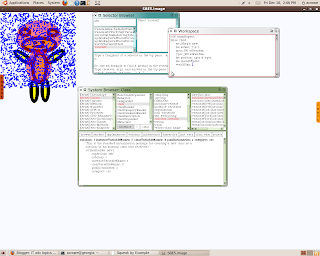
Friday, December 18, 2009
Fill In
This week ive been trying to work on the animations side of Smalltalk programming. The main thing ive been working on is creating morphs withing a square area at random points. Ive succeeded in this, however i had hoped for the morphs to be created one at a time. No matter what I've tried however, the morphs insist on not appearing on screen until all are created. Even when i add a delay into the repeating statement, it adds the delay at the beginning of the command and simply waits a moment before showing them on screen. A screenshot of the end result follows. I'm currently looking for a tutorial for the animation side of squeak which, though I've been told by several tutorials is quite good, none of these tutorials has given any time to it. 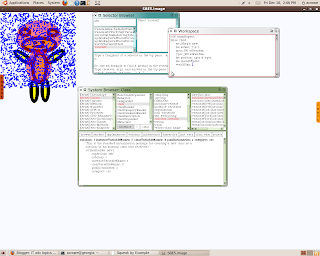
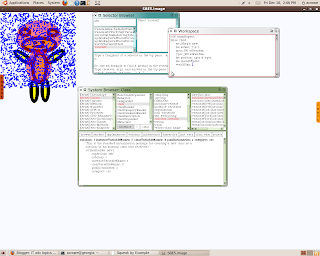
Wednesday, December 9, 2009
Movement
Today I worked more with the morph adding keyboard input for motion. So far (for a reason im not quite sure of) the tutorial has had me limit the motion of the morph so that it only responds to the keyboard input if the mouse is hovering over the morph. The method for the motion follows:
handleKeystroke: anEvent
| keyValue |
keyValue := anEvent keyValue.
keyValue = 30 "up arrow"
ifTrue: [self position: self position -- (0 @ 1)].
keyValue = 31 "down arrow"
ifTrue: [self position: self position + (0 @ 1)].
keyValue = 29 "right arrow"
ifTrue: [self position: self position + (1 @ 0)].
keyValue = 28 "left arrow"
ifTrue: [self position: self position -- (1 @ 0)]
I also learned how to check the values of each key by opening a Transcript and in a workspace preforming:
Transcript show: anEvent keyValue
handleKeystroke: anEvent
| keyValue |
keyValue := anEvent keyValue.
keyValue = 30 "up arrow"
ifTrue: [self position: self position -- (0 @ 1)].
keyValue = 31 "down arrow"
ifTrue: [self position: self position + (0 @ 1)].
keyValue = 29 "right arrow"
ifTrue: [self position: self position + (1 @ 0)].
keyValue = 28 "left arrow"
ifTrue: [self position: self position -- (1 @ 0)]
I also learned how to check the values of each key by opening a Transcript and in a workspace preforming:
Transcript show: anEvent keyValue
12-8-09
I'm working with creating Morphs now. One thing I was pleased to find was how simple the syntax for adding keyboard and mouse input was. For the object to change color based on what it was clicked on is as simple as including a method of
mouseDown: anEvent
anEvent redButtonPressed
ifTrue: [self color: Color red].
anEvent yellowButtonPressed
ifTrue: [self color: Color yellow].
self changed
which checks if the mouse is over morph and if either the red mouse button (left click) or the yellow mouse button (wheel click) are pressed.
I ended the period trying to get croquet to work properly. Its an interesting software but I do prefer 3d modeling over 2d (im not sure of croquets 3d modeling capabilities).
mouseDown: anEvent
anEvent redButtonPressed
ifTrue: [self color: Color red].
anEvent yellowButtonPressed
ifTrue: [self color: Color yellow].
self changed
which checks if the mouse is over morph and if either the red mouse button (left click) or the yellow mouse button (wheel click) are pressed.
I ended the period trying to get croquet to work properly. Its an interesting software but I do prefer 3d modeling over 2d (im not sure of croquets 3d modeling capabilities).
Friday, December 4, 2009
Animating screens
I played around a lot with animating morphs. I started with a simple string and moved on to figuring out how to open the viewer for any object on the screen. As it turns out there is an open viewer button on the morphic halo. With this information I animated several browsers and had them rolling around the screen. A screenshot of this is included.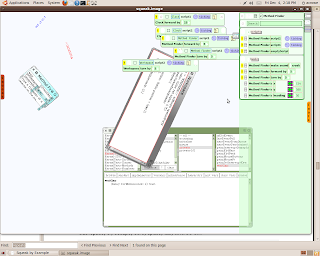
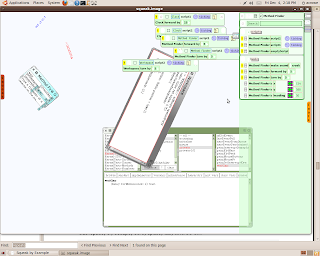
Wednesday, December 2, 2009
Morphic
I moved on to the chapter on morphic projects. I skipped over quite a few chapters on the way but the tutorial is pretty good about making sense no matter which point you start from. This chapter if considerably more interesting than the class creation. The code for creating morphs looks something like this
s := 'WEEEEEEEEEE!' asMorph openInWorld "Opens a string object on the screen which can be manipulated in the same way as any other morph"
s openViewerForArgument "Opens a screen used for manipulating the weee string"
joe := Morph new color: Color blue. "Defines joe as a blue morph which is by default a rectangle"
joe openInWorld.
bill := Morph new color: Color red .
bill openInWorld.
joe position:(joe position + (15@-5)) "Changes the position of joe by (15, -5)
joe extent:(joe extent*1.1)
joe color: Color orange
joe color: (Color blue alpha: 0.5)
bill color: (Color red alpha: 0.5) "Makes bill transparent and red"
bill extent:(bill extent*1.1)
s := 'WEEEEEEEEEE!' asMorph openInWorld "Opens a string object on the screen which can be manipulated in the same way as any other morph"
s openViewerForArgument "Opens a screen used for manipulating the weee string"
joe := Morph new color: Color blue. "Defines joe as a blue morph which is by default a rectangle"
joe openInWorld.
bill := Morph new color: Color red .
bill openInWorld.
joe position:(joe position + (15@-5)) "Changes the position of joe by (15, -5)
joe extent:(joe extent*1.1)
joe color: Color orange
joe color: (Color blue alpha: 0.5)
bill color: (Color red alpha: 0.5) "Makes bill transparent and red"
bill extent:(bill extent*1.1)
Tuesday, December 1, 2009
More Syntax
I finished another chapter in the book today. It was a fairly short chapter which dealt with the basic rules of syntax in smalltalk. One of the points it stressed continuously was how simple the syntax truly is. Eventually it boiled down all squeak programming to 5 simple rules
Rule 1. Everything is an object.
Rule 2. Every object is an instance of a class.
Rule 3. Every class has a superclass.
Rule 4. Everything happens by message sends.
Rule 5. Method lookup follows the inheritance chain.
One of the most difficult ideas to grasp was that even the classes were objects. This next chapter that I've just started deals with development in squeak. Hopefully this will provide greater insight into some of the more in depth details that previous chapters have left out.
Rule 1. Everything is an object.
Rule 2. Every object is an instance of a class.
Rule 3. Every class has a superclass.
Rule 4. Everything happens by message sends.
Rule 5. Method lookup follows the inheritance chain.
One of the most difficult ideas to grasp was that even the classes were objects. This next chapter that I've just started deals with development in squeak. Hopefully this will provide greater insight into some of the more in depth details that previous chapters have left out.
Subscribe to:
Comments (Atom)